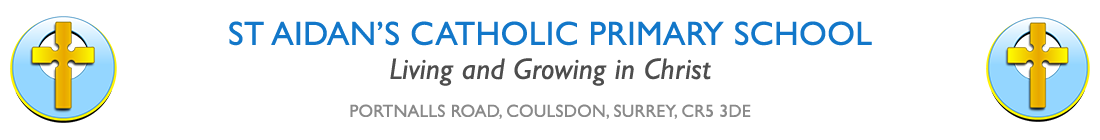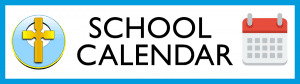Safeguarding Pupils

Online Safety is an important element of safeguarding at St Aidan's. We have extensive security measures in place in school, which are monitored both internally and externally, to help safeguard pupils from potential dangers or unsuitable material. Any Online Safety incidents are recorded and managed in accordance with our Online Safety Policy. Online Safety is taught to all pupils explaining and demonstrating how to stay safe and behave appropriately online.
We encourage parents/ carers to talk to their children about how to behave safely when online, to ensure pupils remain safe when browsing at home. This section of our website aims to provide both parents and children with links to really useful advice on how to be safe when using the internet.
Always talk to your child about what they’re up to online.
Be a part of their online life; involve the whole family and show an interest. Find out what sites they visit and what they love about them, if they know you understand they are more likely to come to you if they have any problems.
Keep all equipment that connects to the internet in a family space.
For children of this age, it is important to keep internet use in family areas so you can see the sites your child is using and be there for them if they stumble across something they don’t want to see.
Safer Internet Day 2024: Film for Parents and Carers
Safer Internet Day 2023: Theme for 2023 is Want to talk about it?
eSafety Newsletters
Issue 1
Issue 2
Issue 3
Issue 4
Issue 5
Issue 6
Issue 7
Issue 8
Issue 9
Connect with respect (SEND)
This resource is stories for keeping children aged 7-11 years old with Special Educational Needs and Disabilities safe online.
Children learn about Kai - Kai learns about an in-app purchase - 'looks at in-app purchasing to show how items bought within a game can cost real money. It also explores how important it is to always ask permission before using someone else’s password online.'
Connect-with-respect-–-In-App-Purchases.pptx (live.com)
Children learn about Zoe - Zoe and the mean online message - 'Zoe’s story looks at online gaming with a particular focus on conflict within a friendship and what someone should do if they receive a mean message online.'
Connect-with-respect-–-Mean-Messages.pptx (live.com)
SEND and online safety
In partnership with Ambitious About Autism
Online safety for children with SEND | NSPCC
Antivrus and Firewall Software

If you don't already have anti virus and firewall software installed these companies offer software free for personal use:
Antivirus:
Firewall:
Malware Protection:
Parental control software:
- OpenDNS Parental Control Solutions - Microsoft Family Safety - K9 Web Protection - Norton Online Family
- Which guide to Parental control software
The sites we have suggested offer general advice on how to stay safe online.
This software is not the answer to your child’s online safety, but offers a good start, and they are not as difficult to install as you might think. Also many Internet Service Providers offer free software and tools as part of your package, find out what they offer and how to set them up.
St Aidan's does not endorse any individual software package and we recognise that there are many alternatives to the ones listed here. We offer this page only as a starting point for your own research to find the best solution for you and your family.
Online Safety for Pupils
We teach the SMART rules in school to help children go on the internet in a safe way, and to know who to talk to if they are worried.
https://www.childnet.com/resources/be-smart-online/

You and your child can click here to watch a series of SMART videos
We also use DigiDuck to teach children how to be a good friend online.
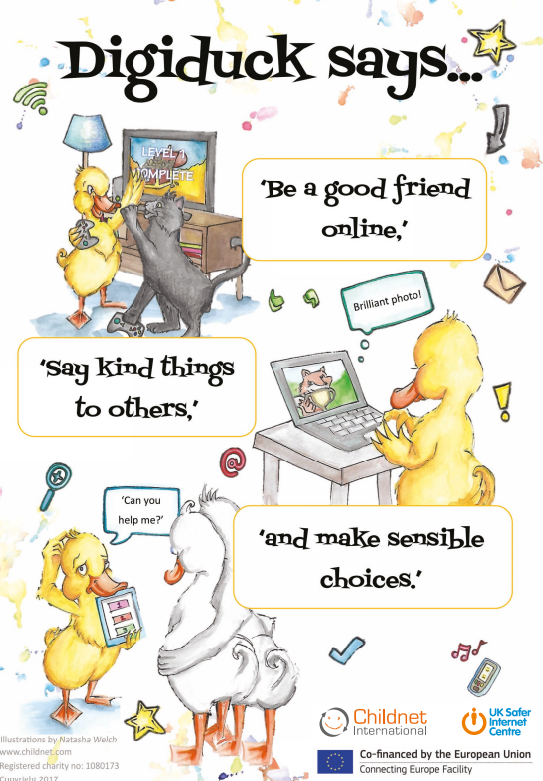
ThinkUKnow for children aged 4- 7 https://www.thinkuknow.co.uk/4_7/
Jessie Friends videos (thinkuknow.co.uk)
Before you watch Jessie & Friends with your child
Before watching the Jessie & Friends animations with your child, read our advice on what else you can do to keep your child safe online.
Jessie & Friends is also available to watch with subtitles or with British Sign Language interpretations.
Online Wellbeing
Positively online: top tips for online wellbeing | NSPCC
Online Guidance for Parents
An up-to-date webspace full on information (including safe settings and controls) for parents and carers from our partners at London Grid for Learning (LGfL):
Information from the NSPCC:
https://www.nspcc.org.uk/keeping-children-safe/online-safety/
Step-by-step guidance for using parental controls:
https://www.internetmatters.org/parental-controls/
Social media apps advice hub including age restrictions
https://www.internetmatters.org/resources/social-media-advice-hub/
Children's Commissioner Report on digital Childhood:
Digital parent magazine:
Using Roblox safely:
https://blog.roblox.com/2021/12/parental-tips-fun-roblox-holiday-season/
Common sense media rates movies, TV shows, podcasts, books:
Common Sense Media: Age-Based Media Reviews for Families | Common Sense Media
NSPCC guidance on using Minecraft safely:
How To Set Up Parental Controls On A Vodaphone Mobile Phone
How To Set Up Parental Controls On An EE Mobile Phone
How To Make The Most Of Windows®7 Parental Controls
How To Set Up Parental Controls On A Tesco Mobile Phone
How To Set Up Parental Controls On A Blackberry
How To Set Up Google Safe Search
How To Set Up Parental Controls On The XBox360
How To Set Up Your Tube Tube Safety Mode
How To Set Up Parental Controls On A Tesco Mobile Phone
When should I report to CEOP?
CEOP helps children stay safe online. Has someone acted inappropriately towards your child online, or to a child or young person you know? It may be inappropriate chat, being asked to do something that makes them feel uncomfortable or someone being insistent on meeting up. Then now is the time to contact CEOP.
Our eSafety and Acceptable Use Policy can be found in our 'Key Information' tab under the heading 'Policies'.
ADDRESS
ST AIDAN'S CATHOLIC PRIMARY SCHOOL
PORTNALL ROAD,
COULSDON, SURREY,
CR5 3DE